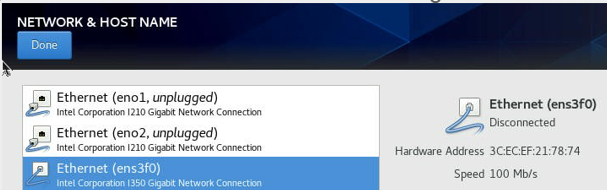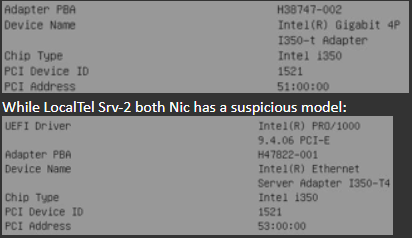Hi Support, Installing Alma 8.5 on 2 identical Supermicro servers the 2 Nic card get Mapped/Named different; the 2 4xInterfaces Nic Cards on each server are in the same physical slots, but for some reason some times server got the Mapping wrong; causing different network issues, even logical interface missing.
For instance:
Srv1:
[root@lctkvmsrv1 ~]# lspci | grep I350
51:00.0 Ethernet controller: Intel Corporation I350 Gigabit Network Connection (rev 01)
51:00.1 Ethernet controller: Intel Corporation I350 Gigabit Network Connection (rev 01)
51:00.2 Ethernet controller: Intel Corporation I350 Gigabit Network Connection (rev 01)
51:00.3 Ethernet controller: Intel Corporation I350 Gigabit Network Connection (rev 01)
8a:00.0 Ethernet controller: Intel Corporation I350 Gigabit Network Connection (rev 01)
8a:00.1 Ethernet controller: Intel Corporation I350 Gigabit Network Connection (rev 01)
8a:00.2 Ethernet controller: Intel Corporation I350 Gigabit Network Connection (rev 01)
8a:00.3 Ethernet controller: Intel Corporation I350 Gigabit Network Connection (rev 01)
[root@lctkvmsrv1 ~]#
[root@lctkvmsrv1 ~]# ll -rtl /etc/sysconfig/network-scripts/
total 44
-rw-r–r–. 1 root root 247 Sep 16 14:45 ifcfg-ens3f3
-rw-r–r–. 1 root root 247 Sep 16 14:45 ifcfg-ens1f2
-rw-r–r–. 1 root root 243 Sep 16 14:45 ifcfg-eno2
-rw-r–r–. 1 root root 243 Sep 16 14:45 ifcfg-usb0
-rw-r–r–. 1 root root 247 Sep 16 14:45 ifcfg-ens3f2
-rw-r–r–. 1 root root 247 Sep 16 14:45 ifcfg-ens3f1
-rw-r–r–. 1 root root 247 Sep 16 14:45 ifcfg-ens3f0
-rw-r–r–. 1 root root 247 Sep 16 14:45 ifcfg-ens1f3
-rw-r–r–. 1 root root 247 Sep 16 14:45 ifcfg-ens1f1
-rw-r–r–. 1 root root 248 Sep 16 14:45 ifcfg-ens1f0
-rw-r–r–. 1 root root 243 Sep 16 14:45 ifcfg-eno1
[root@lctkvmsrv1 ~]#
SRV-2:
[root@lctkvmsrv2 ~]# lspci | grep I350
53:00.0 Ethernet controller: Intel Corporation I350 Gigabit Network Connection (rev 01)
53:00.1 Ethernet controller: Intel Corporation I350 Gigabit Network Connection (rev 01)
55:00.0 Ethernet controller: Intel Corporation I350 Gigabit Network Connection (rev 01)
55:00.1 Ethernet controller: Intel Corporation I350 Gigabit Network Connection (rev 01)
8c:00.0 Ethernet controller: Intel Corporation I350 Gigabit Network Connection (rev 01)
8c:00.1 Ethernet controller: Intel Corporation I350 Gigabit Network Connection (rev 01)
8e:00.0 Ethernet controller: Intel Corporation I350 Gigabit Network Connection (rev 01)
8e:00.1 Ethernet controller: Intel Corporation I350 Gigabit Network Connection (rev 01)
[root@lctkvmsrv2 ~]# ll -rtl /etc/sysconfig/network-scripts/
total 44
-rw-r–r–. 1 root root 243 Sep 16 14:43 ifcfg-eth2
-rw-r–r–. 1 root root 243 Sep 16 14:43 ifcfg-eno2
-rw-r–r–. 1 root root 243 Sep 16 14:43 ifcfg-usb0
-rw-r–r–. 1 root root 261 Sep 16 14:43 ifcfg-eth7
-rw-r–r–. 1 root root 261 Sep 16 14:43 ifcfg-eth6
-rw-r–r–. 1 root root 243 Sep 16 14:43 ifcfg-eth3
-rw-r–r–. 1 root root 247 Sep 16 14:43 ifcfg-ens3f1
-rw-r–r–. 1 root root 247 Sep 16 14:43 ifcfg-ens3f0
-rw-r–r–. 1 root root 247 Sep 16 14:43 ifcfg-ens1f1
-rw-r–r–. 1 root root 248 Sep 16 14:43 ifcfg-ens1f0
-rw-r–r–. 1 root root 243 Sep 16 14:43 ifcfg-eno1
[root@lctkvmsrv2 ~]#
Thanks.