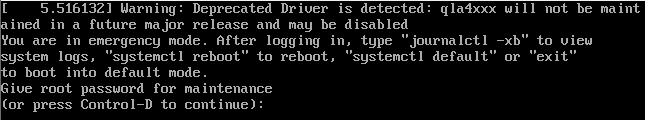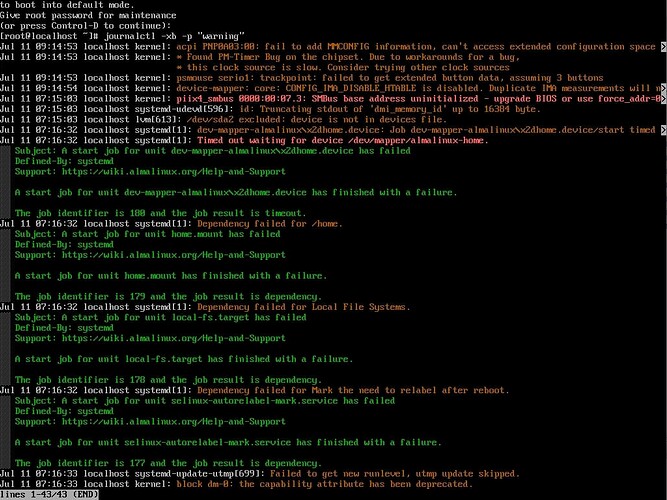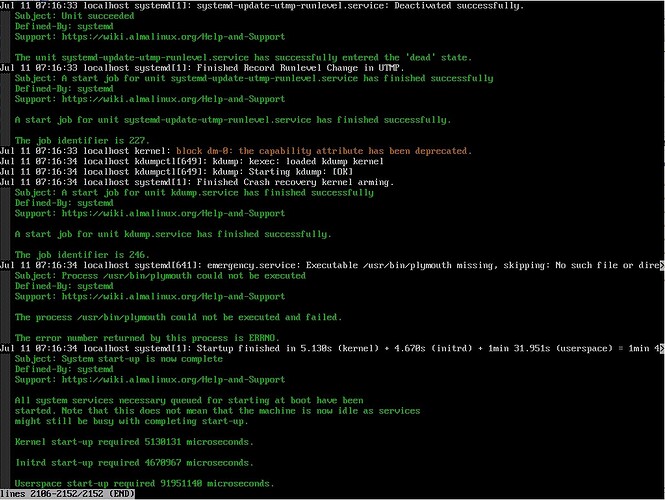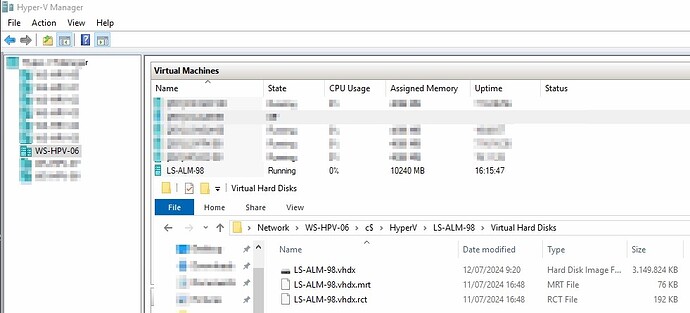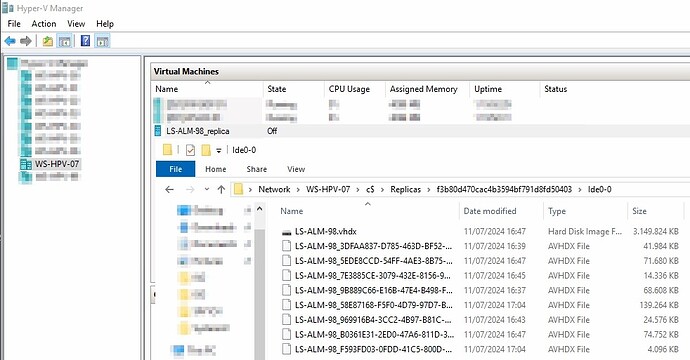Good afternoon,
We are setting up a failover with Veeam Backup & Replication.
But when we start a failover from Hyper1 to Hyperv2 the Alma linux VM does not start up and gets stuck in “emergancy mode”.
(See print screen)
(Backup / Restore does work.)
How can we fix this?
Or is there another way to organize failover’s for AlmaLinux?
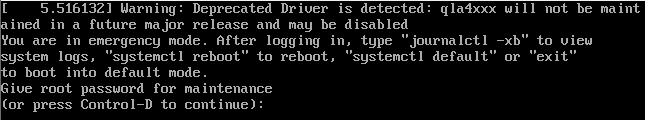
Kind Regards,
What does journalctl -xb say caused the drop to emergency mode?
@quartsize My apologies for the late response, can you proceed with these print screens?
Or do I need to make an export?
So it’s failing to mount /home. How is the storage attached, and what is the fail-over configuration for the storage specifically?
This is a VM, do you mean what storage is used on the Hyper-V?
Or how the storage on the OS (Alma Linux) is formatted?
I just tested with Alma Linux 8.10 instead of Alma Linux 9.4.
With Alma Linux 8.10, the failover does work.
How the storage is attached to the VM. I’m imagining like, somehow it’s accessible to the original host but not to the fail-over host. But if it’s working with 8.10, I’m out of ideas as to what the difference would be unless the original and fail-over host present different hardware and there are relevant hardware deprecations.
@quartsize
This is how replication works, a full copy is taken from the source Hyper-V to the Target Hyper-V.
How Replication Works - User Guide for Microsoft Hyper-V (veeam.com)
Original: