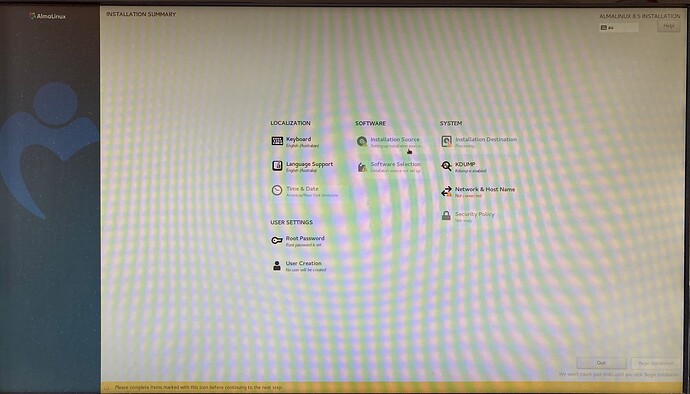I have a Centos 7 server and I want to install AlmaLinux 8.5 on a separate SSD drive so I can do the configuration while still having the server running.
I have loaded AlmaLinux-8.5-x86_64-dvd.iso onto a 16GB usb stick using dd which I can mount as an iso9660 and it all looks good.
However when I try to do the installation I get to the customisation screen, but the installation source option remains grayed-out - see screen shot.
Is there a way around this blockage? Should I try the Troubleshoot option?
NB I have quite a few drives/lvs running on this server.