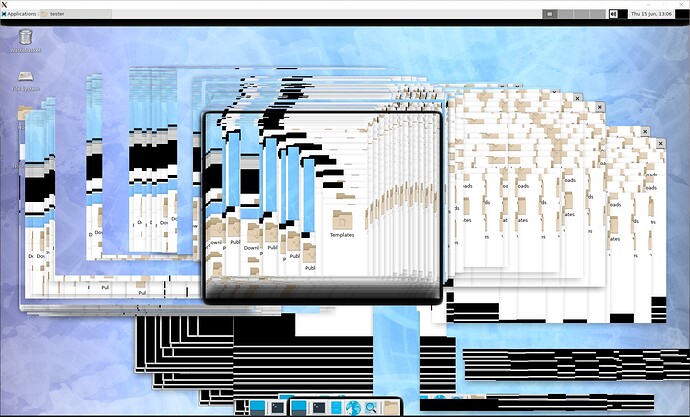Hello,
I am trying to configure remote access via xdmcp on my AlmaLinux 8.8 machine
Currently, I am running LightDM for the greeter, followed by XFCE for the desktop.
My lightdm.conf file settings include:
[XDMCPServer]
enabled=true
port=177
The port 177 has been enabled in the firewall and my sshd_config settings have the following:
XauthLocation /usr/bin/xauth
X11Forwarding yes
X11DisplayOffset 10
X11UseLocalhost yes
With the above settings, I am able to remotely access the AlmaLinux machine and the LightDM greeter displays without issues. However, once I log in the display glitches out and from what I can see it looks as if the XFCEC desktop is duplicating on login. I am not sure how to best explain it, but hopefully the picture below gives you an idea:
I am currently using Xming for the remote connection and have included the log output below:
Welcome to the Xming X Server
Vendor: Colin Harrison
Release: 7.5.0.88 (Date: 20141127 Time: 11248)
OS: Windows Version 10.0 (not supported)
FreeType2: 2.5.3
Pixman: 0.33.1
Contact: http://www.straightrunning.com/XmingNotes/
Xming was started with the following command line...
Xming.exe :1 -query [redacted] -clipboard -nolisten inet6
LoadPreferences - [redacted]/Xmingrc not found.
LoadPreferences - Loading C:\Program Files\Xming\Xmingrc
LoadPreferences - Using the default Xmingrc configuration file.
winDetectSupportedEngines - DirectDraw installed, allowing ShadowDD
winDetectSupportedEngines - DirectDraw4 installed, allowing ShadowDDNL
winDetectSupportedEngines - Returning, supported engines 00000007
winSetEngine - Using Shadow DirectDraw NonLocking
winScreenInit - Using Windows display depth of 32 bits per pixel
winFinishScreenInitFB - Masks: 00ff0000 0000ff00 000000ff
(II) AIGLX: Loaded and initialized swrast
(II) GLX: Initialized DRISWRAST GL provider for screen 0
[dix] Could not init font path element C:\WINDOWS\Fonts, removing from list!
winPointerWarpCursor - Discarding first warp: 957 565
(--) 5 mouse buttons found
(--) Setting autorepeat to delay=500, rate=31
(--) Windows keyboard layout: "00000809" (00000809) "United Kingdom", type 4
(--) Found matching XKB configuration "English (United Kingdom)"
(--) Model = "pc105" Layout = "gb" Variant = "none" Options = "none"
Rules = "base" Model = "pc105" Layout = "gb" Variant = "none" Options = "none"
winBlockHandler - pthread_mutex_unlock()
winProcEstablishConnection - winInitClipboard returned.
winClipboardThreadProc - DISPLAY=127.0.0.1:1.0
OS maintains clipboard viewer chain: yes
winClipboardProc - XOpenDisplay () returned and successfully opened the display.
I hope this is enough information to seek some help or advice. Thank you